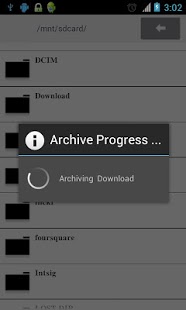Frostbite File Manager Beta 1.3
Free Version
Publisher Description
Frostbite is designed to help you organize & view your pictures, music, video, documents & other files.
It's like Windows Explorer with a sleek GUI for your phone or tablet which allows you to easily browse and organize all of your pictures, music, videos and documents. It also gives you the ability to browse through hidden files within your phone or even hide files which you don’t want to be viewed exactly like windows File Explorer Function.
The design lets you avail the most commonly used features, readily by putting them right in front to ease the usability such as multiple file select feature. Frostbite tends to provide its users with a fast, responsive, and packed with features application.
Personalize the look of Frostbite by scrolling through the preferences menu and changing the colour scheme according to your likeness!
It’s shake Gesture Recognition allows you to create new folders on the go. Frostbite for the first time allows you to share your "folders" over Bluetooth, Email etc. by automatically zipping them. DOWNLOAD NOW.
Features include: file management, android file browser, folder share, image and text viewers, Bluetooth, Zip, thumbnails, attachments, shake gesture detection, easy to use multiple file select feature and more…
About Frostbite File Manager Beta
Frostbite File Manager Beta is a free app for Android published in the System Maintenance list of apps, part of System Utilities.
The company that develops Frostbite File Manager Beta is Eighlark Innovations Pvt Ltd. The latest version released by its developer is 1.3. This app was rated by 1 users of our site and has an average rating of 4.0.
To install Frostbite File Manager Beta on your Android device, just click the green Continue To App button above to start the installation process. The app is listed on our website since 2012-06-12 and was downloaded 12 times. We have already checked if the download link is safe, however for your own protection we recommend that you scan the downloaded app with your antivirus. Your antivirus may detect the Frostbite File Manager Beta as malware as malware if the download link to org.eighlark.filemanager is broken.
How to install Frostbite File Manager Beta on your Android device:
- Click on the Continue To App button on our website. This will redirect you to Google Play.
- Once the Frostbite File Manager Beta is shown in the Google Play listing of your Android device, you can start its download and installation. Tap on the Install button located below the search bar and to the right of the app icon.
- A pop-up window with the permissions required by Frostbite File Manager Beta will be shown. Click on Accept to continue the process.
- Frostbite File Manager Beta will be downloaded onto your device, displaying a progress. Once the download completes, the installation will start and you'll get a notification after the installation is finished.